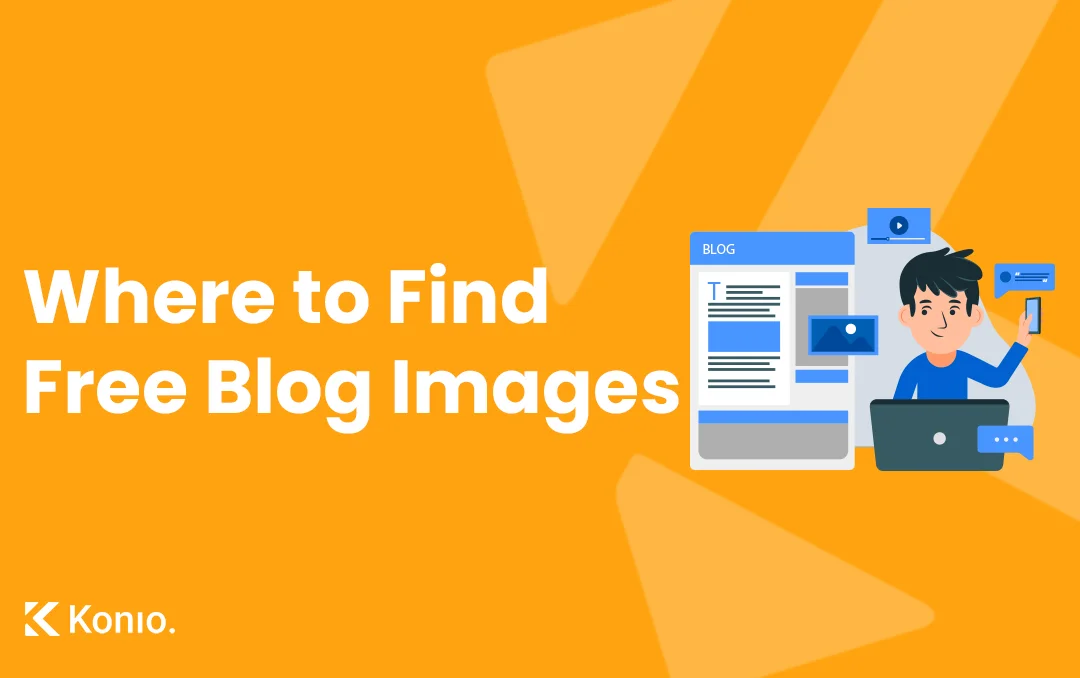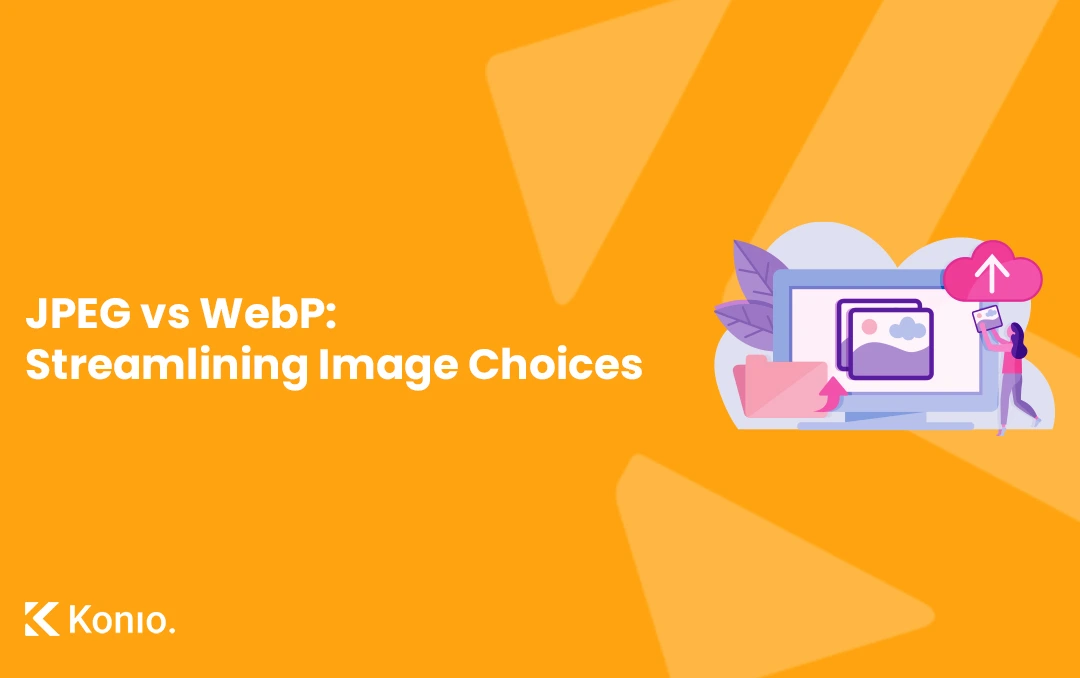As a developer or designer, having the right tools at your fingertips can make all the difference in your workflow. With Chrome being one of the most widely used web browsers, its extensive library of extensions offers a plethora of options to enhance productivity, streamline tasks, and boost creativity. Whether you’re coding a website, designing a user interface, or debugging JavaScript, these Chrome extensions can be invaluable assets.
Here are 5 must-have Chrome extensions for developers and designers:
- ColorZilla – Handy tool for designers who frequently work with colors. It allows you to pick colors from any webpage and get their corresponding HEX or RGB values. Additionally, it provides a color picker and various color manipulation tools to help you create the perfect color palette.
- Lorem Ipsum Generator – Generates placeholder text in various formats, making it ideal for designers who need filler content when creating mockups or prototypes. It allows you to customize the length and format of the generated text, saving you time and effort.
- WhatFont – Simple yet powerful tool that identifies fonts used on web pages. By hovering over text elements, it displays the font family, size, line height, and color, helping designers quickly identify and match fonts for their projects.
- Wappalyzer – Technology profiler that detects the software stack used by websites. It identifies the content management system, web server, programming languages, and other technologies behind a site, providing valuable insights for developers and designers researching competitor websites or exploring new technologies.
- ClearCache – Simplifies the process of clearing browser cache and cookies. With just a click, you can clear cached images, files, cookies, and other browsing data, helping you troubleshoot caching issues and ensure that you’re viewing the most up-to-date version of a website during development or design work.
< Wrapping Up />
Chrome extensions offer a wide range of functionalities to streamline tasks, improve efficiency, and enhance creativity for developers and designers alike. By incorporating these tools into your workflow, you can take your web development and design projects to the next level.