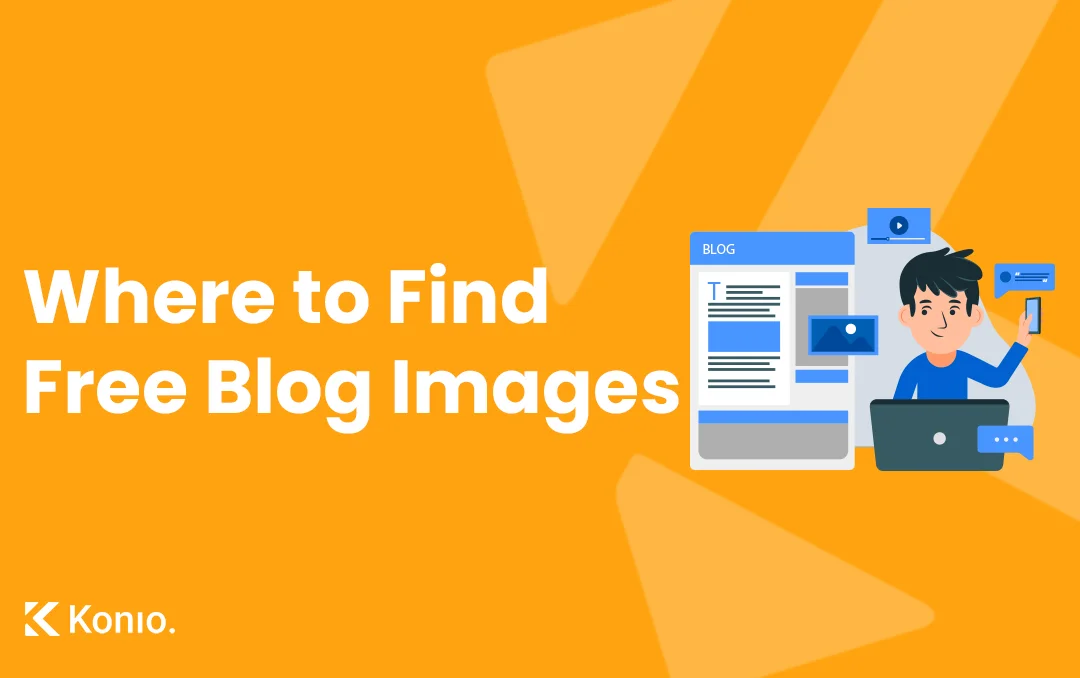As we bid farewell to 2024, it’s the perfect time to reflect on the year gone by and prepare our WordPress sites for the year ahead. Whether you’re a blogger, business owner, or developer, ensuring your WordPress site is up-to-date and optimized is crucial for maintaining its performance and security. In this post, we’ll explore some essential WordPress updates and share tips to help you start 2025 on the right foot.
1. Update to the Latest WordPress Version
The WordPress team has released several updates this year, each bringing new features, improvements, and security patches. Make sure your site is running the latest version to take advantage of these enhancements and protect against vulnerabilities.
2. Review and Update Plugins and Themes
Outdated plugins and themes can be a security risk. Review your installed plugins and remove any that are no longer in use, and update the rest to their latest versions. If your theme is no longer supported consider making the switch to a new theme that is being actively maintained. This helps ensure compatibility and security.
3. Optimize Your Database
Over time, your WordPress database can become cluttered with unnecessary data, slowing down your site. Use plugins like WP-Optimize or WP-Sweep to clean up and optimize your database, improving site performance.
4. Enhance Security Measures
Security should always be a top priority. Consider implementing additional security measures such as two-factor authentication (2FA), regular backups, and security plugins like Solid Security, Wordfence, or Sucuri to safeguard your site against potential threats.
5. Refresh Your Content
Take a moment to review your existing content. Update outdated information, fix broken links, and optimize your posts for SEO. This not only improves user experience but also boosts your site’s search engine rankings.
6. Plan Your Content Strategy for 2025
A new year is an excellent opportunity to plan your content strategy. Set goals for your blog, brainstorm content ideas, and create an editorial calendar to stay organized and consistent.
7. Evaluate Your Hosting Provider
Your hosting provider plays a significant role in your site’s performance. If you’ve experienced issues with uptime, speed, or customer support, it might be time to consider switching to a more reliable hosting provider.
< Wrapping Up />
As we transition into 2025, taking the time to update and optimize your WordPress site will set you up for success in the new year. By following these tips, you can ensure your site remains secure, efficient, and ready to tackle whatever the future holds. Happy New Year, and here’s to a prosperous 2025!