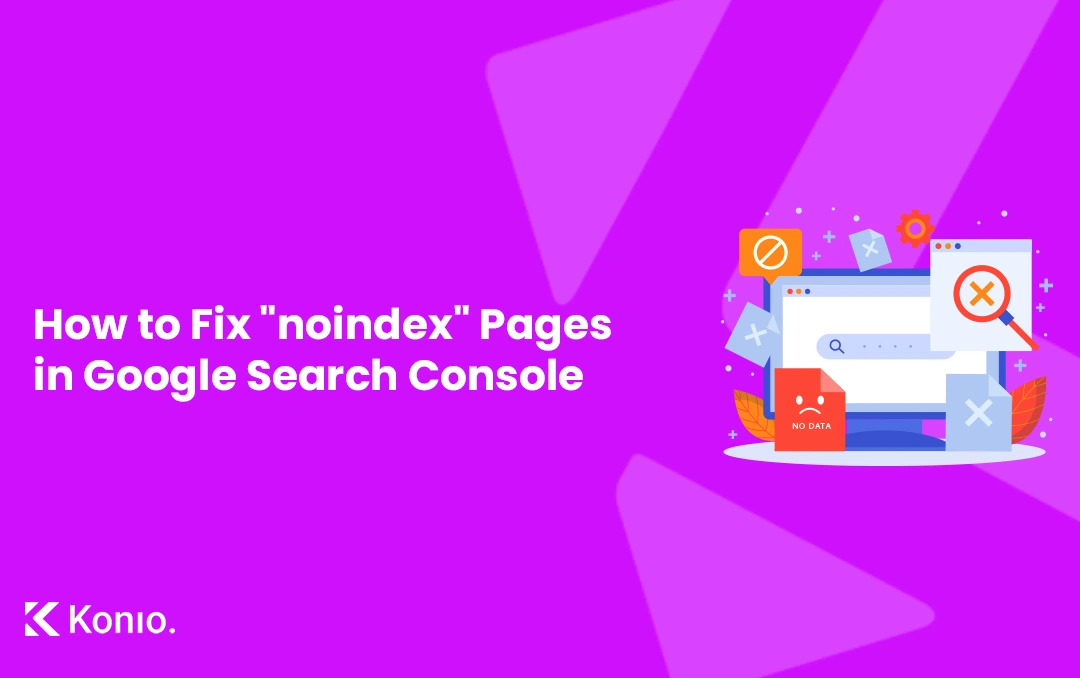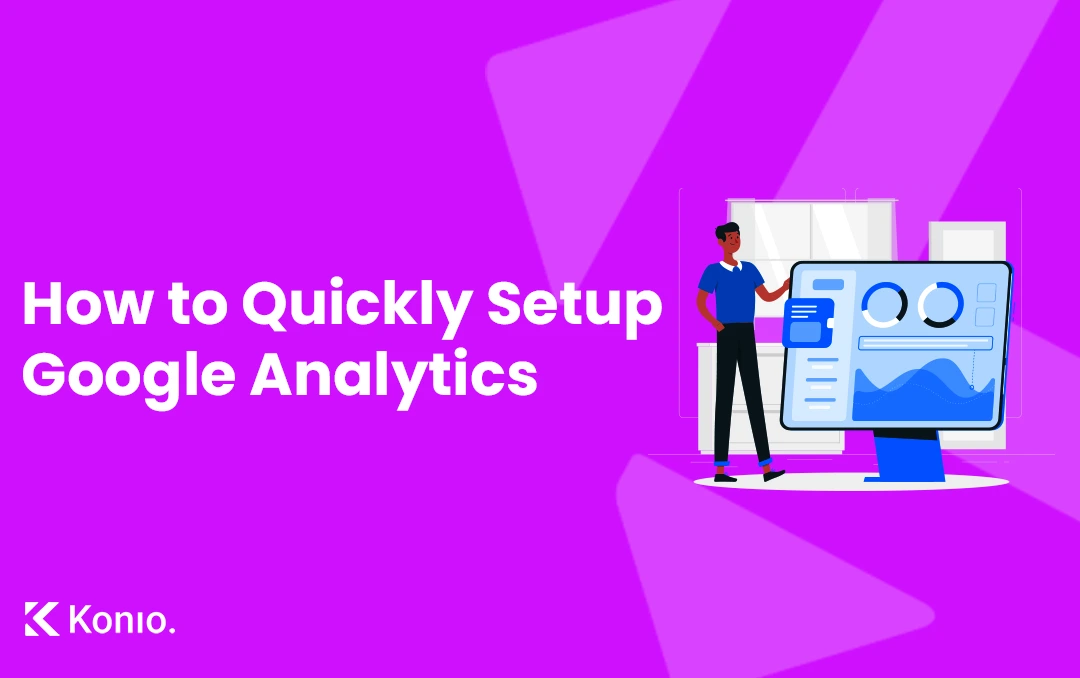Step 1: Identify Noindex Pages
The first step to fixing a noindex page is to identify which pages have the noindex directive.
Use Google Search Console to generate a report of your website’s pages and look for pages marked with a “noindex” tag. You can find this under the “Coverage” report.
Step 2: Review Noindex Directives
Once you’ve identified the noindex pages, review the noindex directives in the HTML of each page.
Check for the presence of <meta name="robots" content="noindex"> tags in the head section of your HTML document. Additionally, check for any noindex rules in your robots.txt file.
Step 3: Update Meta Tags
To fix the noindex issue, you’ll need to update the meta tags on your pages.
Remove the <meta name="robots" content="noindex"> tag from the head section of your HTML document. Ensure the page is allowed to be indexed by search engines by using the <meta name="robots" content="index, follow"> tag instead.
Step 4: Update Robots.txt
Review and update your robots.txt file to ensure it doesn’t contain any rules that prevent indexing.
Remove or modify any lines that include Disallow: /path/to/noindex/page or Noindex: /path/to/noindex/page. Make sure your robots.txt file allows search engine crawlers to access and index your pages.
Step 5: Resubmit Pages to Google
After making the necessary changes, resubmit your pages to Google Search Console for re-indexing.
Use the “URL Inspection” tool to request a re-crawl of the updated pages. This will prompt Google to re-index your pages and remove the noindex directive.
Step 6: Monitor for Issues
Finally, monitor your pages in Google Search Console to ensure the changes take effect.
Regularly check the “Coverage” report to verify that the noindex directive has been removed and your pages are being indexed properly.
< Wrapping Up />
Fixing noindex pages in Google Search Console is a crucial step to ensure your website’s visibility in search engine results. By identifying noindex pages, reviewing and updating meta tags and robots.txt, resubmitting pages for re-crawling, and monitoring for issues, you can effectively address noindex directives and enhance your site’s SEO performance. Regularly checking your pages and making necessary adjustments will help maintain your website’s indexability and improve your search rankings.