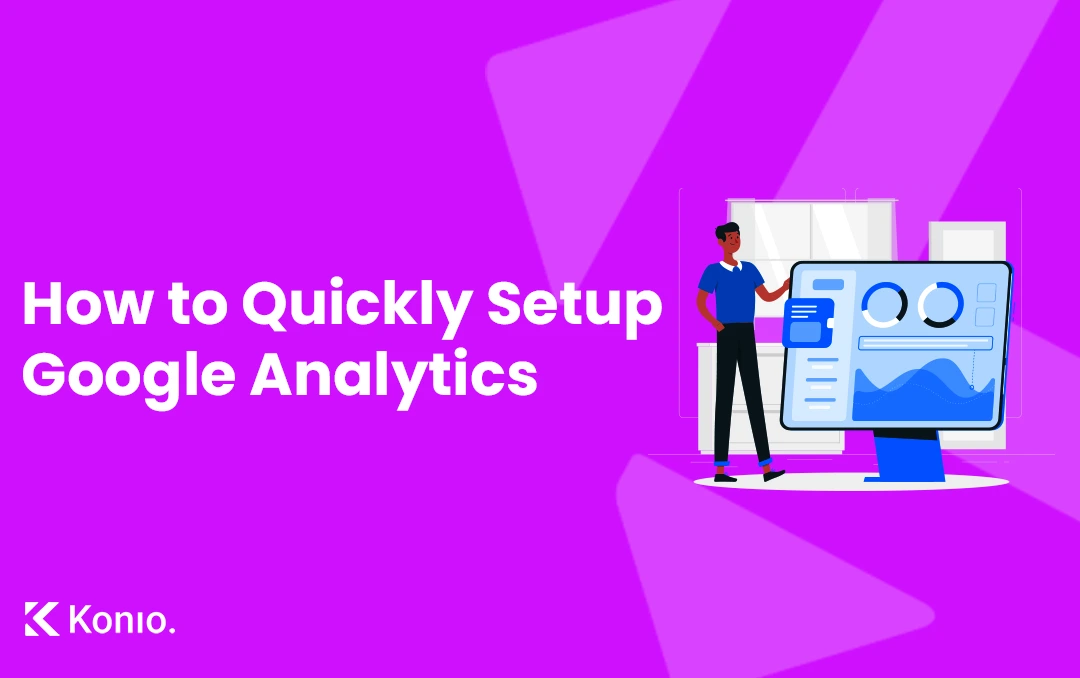In today’s digital landscape, the subscription-based model has become increasingly popular for content creators, businesses, and organizations alike. Membership sites offer a unique way to monetize content, build a loyal community, and provide exclusive access to valuable resources. If you’re looking to create your own membership site on WordPress, you’re in the right place. In this comprehensive guide, we’ll walk you through the step-by-step process of setting up your membership site from start to finish. Assuming you have WordPress already setup and ready to go here are a few simple steps to lift off your WooCommerce website.
Step 1: Define Your Membership Model
Before diving into the technical aspects of setting up your site, it’s essential to define your membership model. Consider what type of content or services you’ll offer, how you’ll structure your membership tiers (if any), and what pricing strategy you’ll implement. Understanding your target audience and their needs will help you tailor your membership site to provide maximum value.
Step 2: Choose the Right WordPress Plugins
WordPress offers a variety of plugins specifically designed for creating membership sites. Some popular options include:
- MemberPress – A powerful plugin that allows you to easily create, manage, and sell membership subscriptions.
- Restrict Content Pro – Provides a simple way to restrict access to content based on membership levels.
- Paid Memberships Pro – Offers flexible membership options, recurring payments, and extensive customization features.
- WooCommerce Memberships -Integrates seamlessly with WooCommerce to create a membership-based storefront.
Evaluate each plugin based on your specific needs, budget, and desired features, and choose the one that best suits your requirements.
Step 3: Set Up Your Membership Levels and Content Access
Once you’ve installed and activated your chosen membership plugin, it’s time to set up your membership levels and define access to your content. Determine which content will be available to each membership tier and configure the appropriate access restrictions within your plugin’s settings.
Step 4: Design Your Membership Site
The design of your membership site plays a crucial role in attracting and retaining members. Choose a WordPress theme that is compatible with your membership plugin and offers the customization options you need to create a visually appealing and user-friendly experience. Consider factors such as ease of navigation, responsive design, and branding consistency to create a cohesive and professional-looking site.
Step 5: Configure Payment Gateways and Membership Billing
To monetize your membership site, you’ll need to set up payment gateways to accept member payments. Most membership plugins offer integration with popular payment processors such as PayPal, Stripe, or Authorize.Net. Configure your preferred payment gateway within your plugin’s settings and set up recurring billing options for subscription-based memberships.
Step 6: Test and Launch Your Membership Site
Before officially launching your membership site, it’s essential to thoroughly test all aspects of its functionality, including registration, login, content access, and payment processing. Invite a small group of beta testers to provide feedback and identify any potential issues or bugs. Once you’re confident that everything is working smoothly, you can officially launch your membership site and start welcoming members!
Step 7: Grow and Engage Your Membership Community
After launching your membership site, focus on growing your community and engaging with your members to foster loyalty and retention. Regularly update your content, interact with members through forums or discussion groups, and solicit feedback to continually improve the value proposition of your membership site.
< Wrapping Up />
Creating a membership site on WordPress may seem daunting at first, but with the right approach and tools, it can be a rewarding venture that generates recurring revenue and builds a thriving community around your content or services. Follow the steps outlined in this guide, and you’ll be well on your way to mastering the art of membership site creation!