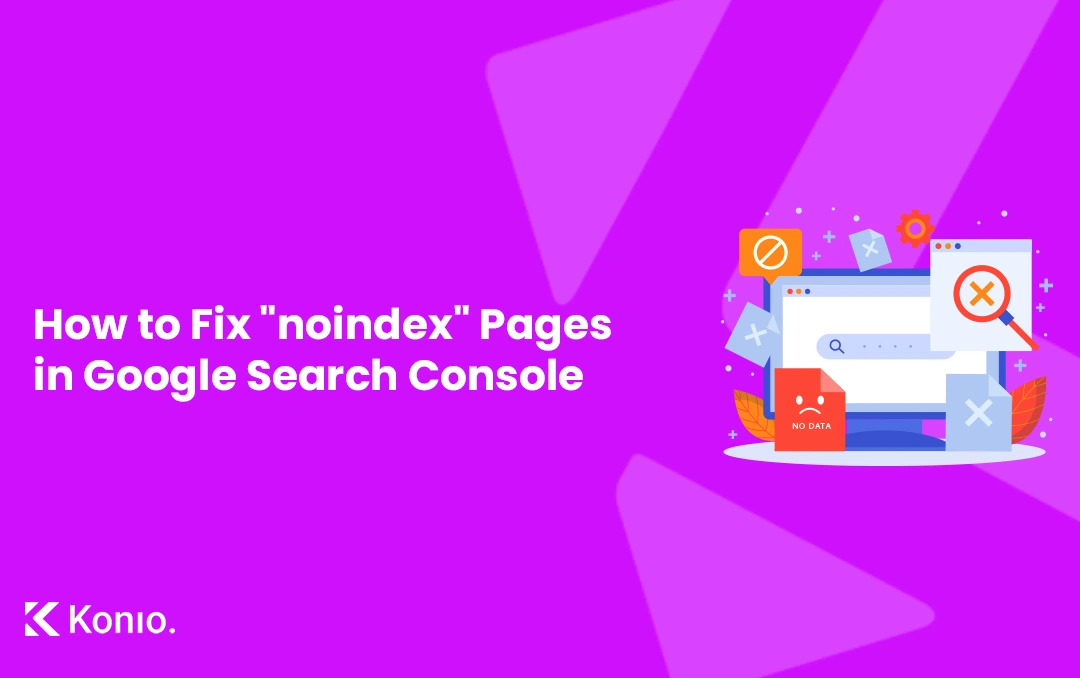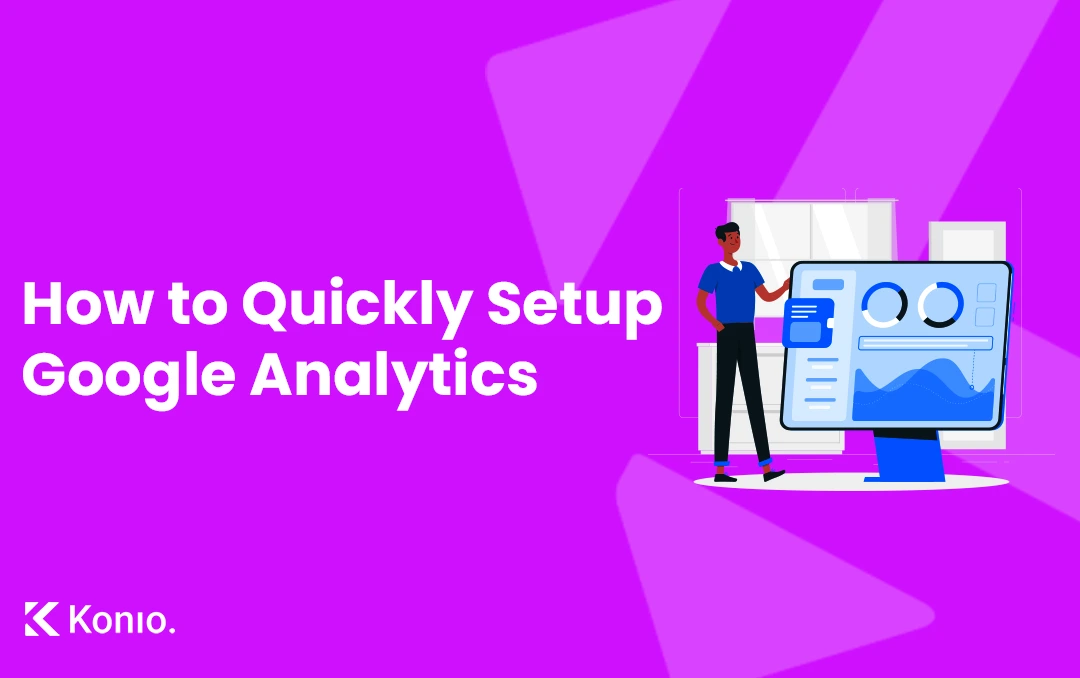WooCommerce is a powerful and popular e-commerce plugin for WordPress. It’s easy to use and offers a range of features that make it a great option for businesses of all sizes. If you’re looking to start selling your products or services online, WooCommerce is a great place to start. In this guide, we’ll walk you through the steps to get started with WooCommerce and start selling today.
Assuming you have WordPress already setup and a WooCommerce ready theme such as Konio installed here are a few simple steps to lift off your WooCommerce website.
Step 1: Install WooCommerce
- Navigate to your WordPress dashboard.
- Click on “Plugins” → “Add New,” then search for “WooCommerce.”
- Click “Install Now” and “Activate” to enable the plugin.
Step 2: Configure WooCommerce
- Access WooCommerce settings via the “WooCommerce” tab in the dashboard.
- Configure essential settings such as shipping, taxes, and payment gateways.
- Review and adjust general store settings, including currency and measurements if needed.
Step 3: Add Products
- Go to “Products” → “Add New” to start adding items.
- Enter the product title, description, price, and categories.
- Add product images and manage inventory settings if needed.
Step 4: Customize Your Store
With a WooCommerce ready theme you should have quite a few styling options to make your store products stand out. If not give Konio a try because it’s jam packed with WooCommerce customization options.
Step 5: Start Selling
- Promote your store via social media, email, and other marketing channels.
- Set up special offers, discounts, or free shipping to attract customers.
- Monitor store performance and adjust strategies as needed to boost sales.
< Wrapping Up />
Starting to sell with WooCommerce is a straightforward process. By following these simple steps, you can set up your online store and start selling your products or services in no time. With the right strategy and marketing tactics, you can turn your WooCommerce store into a successful and profitable business.